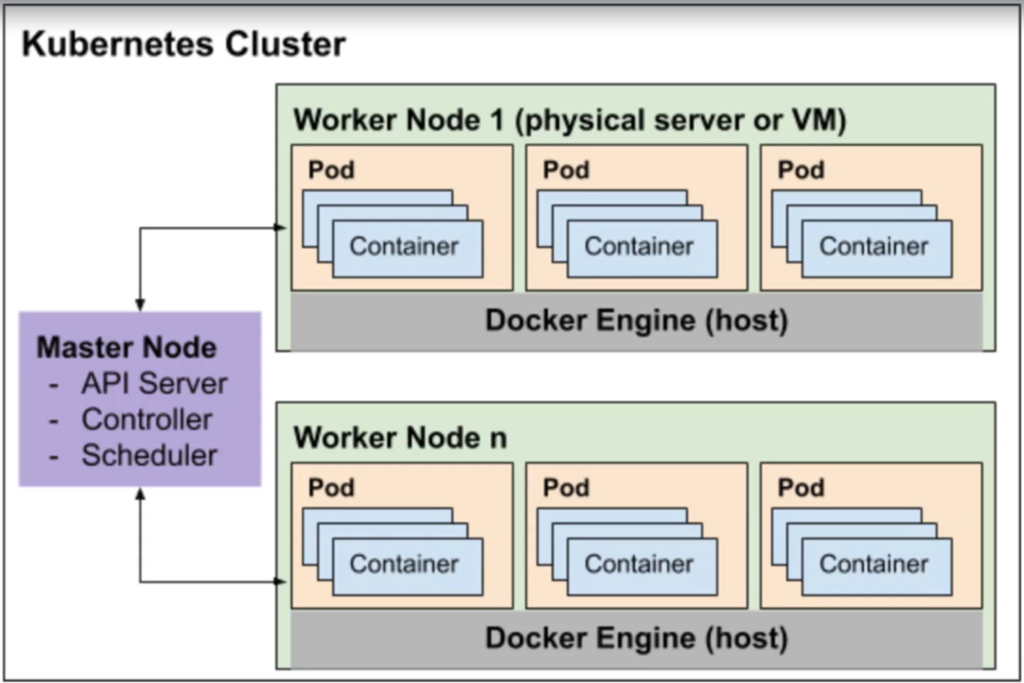
What is Kubernetes?
- Kubernetes also known as k8s or kube
- Open-source container orchestration platform
- Automates many of the manual processes
- Deploying, managing and scaling contanerized applications
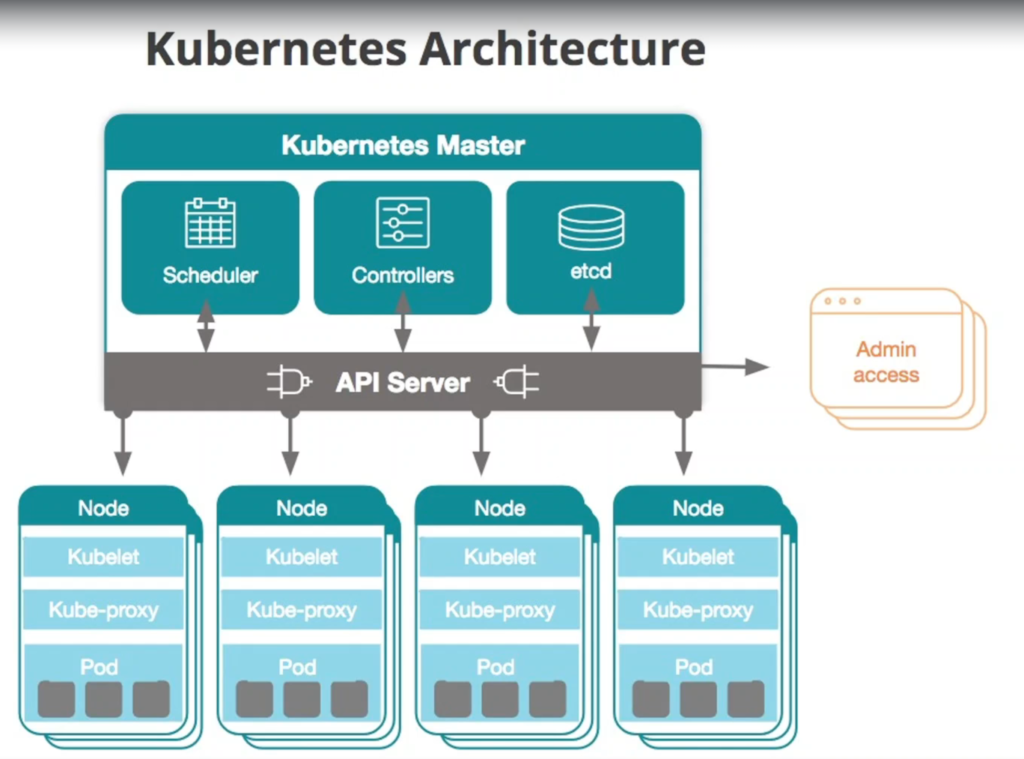
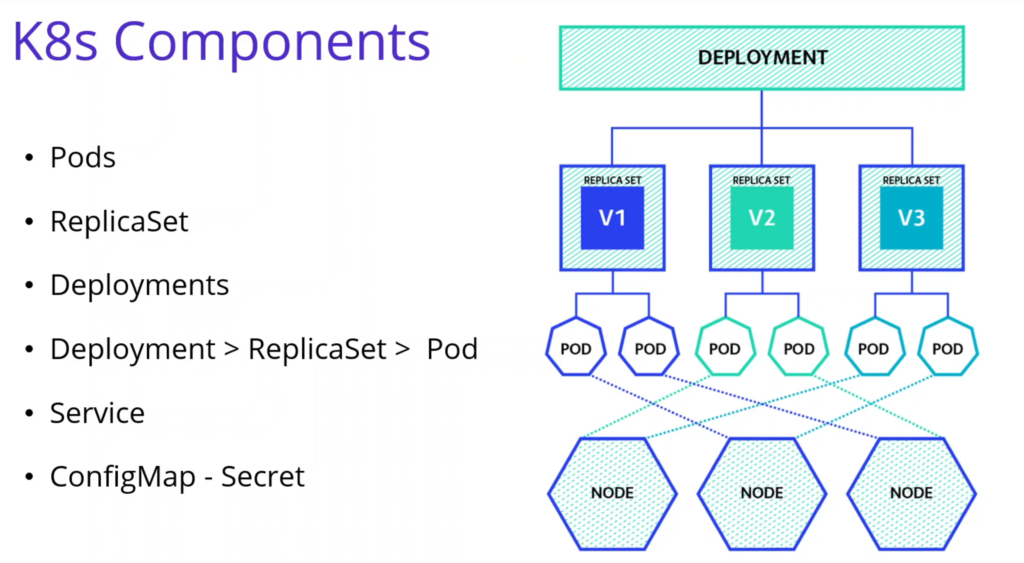
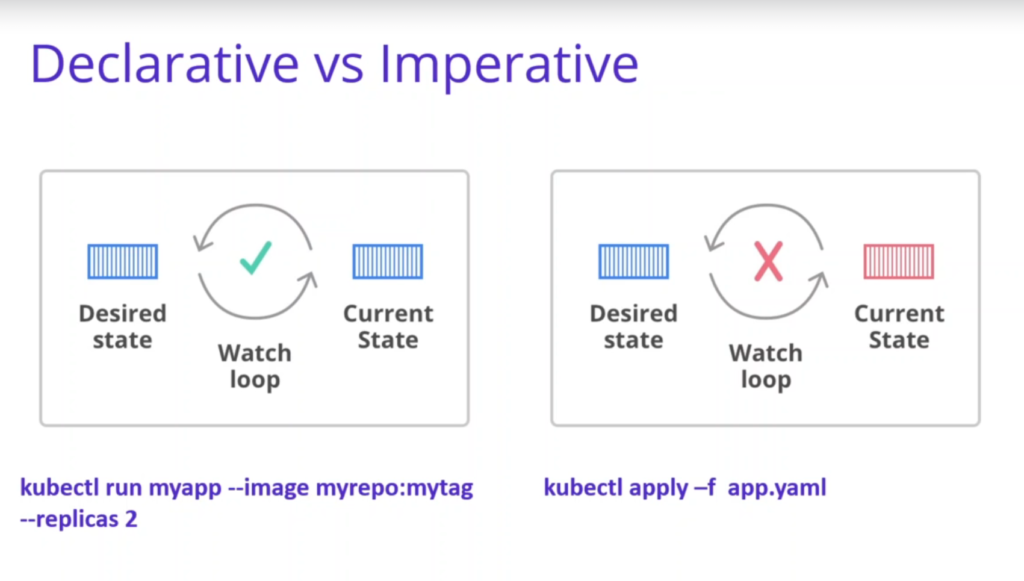
Azure Container Apps vs Azure Kubernetes Service
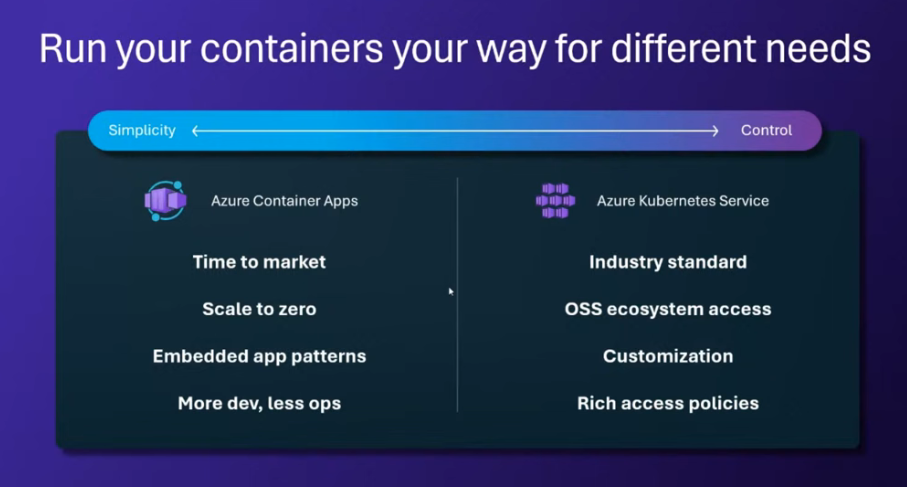
How to install
- Download and Install Docker Desktop from docker.com
- On Docker Desktop go to Settings -> Kubernetes -> Enable Kubernetes -> Apply and restart
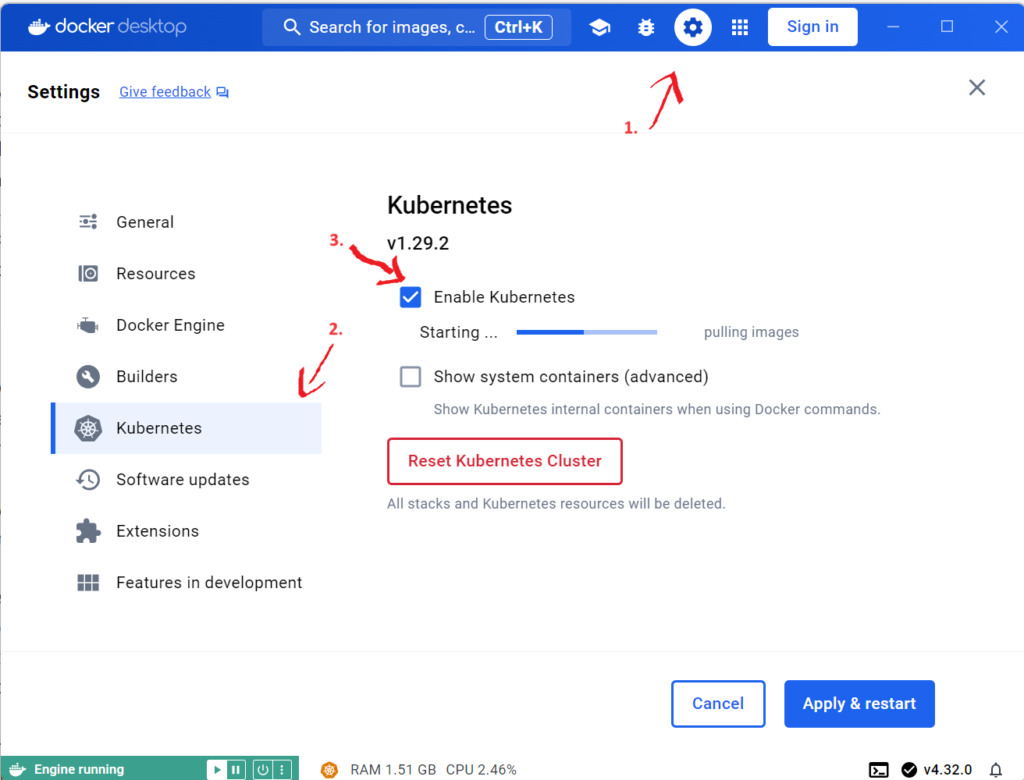
Kubectl commands
More: https://kubernetes.io/docs/reference/kubectl/cheatsheet
$ kubectl cluster-info
$ kubectl get all / deployment / pod / nodes / service / replicaset
$ kubectl get pod --watch
$ kubectl get pod -o wide
$ kubectl delete deployment <NAME OF DEPLOYMENT>
$ kubectl logs <POD NAME>
$ kubectl describe pod <POD NAME>
$ kubectl describe secret -n kube-system
# prepare pod and start running it (NOT RECOMMENDED)
$ kubectl run swn-nginx --image=nginx
$ kubectl port-forward swn-nginx 8080:80
# then open your browser and go to localhost:8080
$ kubectl delete pod swn-nginx
# create a deployment with pod
$ kubectl create deployment nginx-depl --image=nginx
# creates:
# deployment named deployment.apps/nginx-depl
# replica sets named replicaset.apps/nginx-depl-6777bffb6f
# pod named pod/nginx-depl-6777bffb6f-tlv9m
# environment has replicasets
# replicaset has pods
$ kubectl get deployment nginx-depl -o yaml
# this opens the config file of the deployment
$ kubectl edit deployment nginx-depl
# set replicas from 1 to 10, save and do kubectl get pods
$ kubectl exec mongodb-6c45f46db7-4pdxf -it sh
$ kubectl get namespaces
$ kubectl get ns
$ kubectl get nodes
$ kubectl get serviceaccounts
$ kubectl create serviceaccount <serviceaccountname>
$ kubectl -n <NAMESPACE> create token <SERVICEACCOUNT>
$ kubectl get all -n kubernetes-dashboard
$ kubectl get secret -n kubernetes-dashboard
$ kubectl get cm #config map
$ kubectl scale --replicas=3 deployment.apps/shoppingclient-deploymentKubernetes + YAMLs
kubectl create -f filename.yml
kubectl apply -f filename.yml
kubectl delete -f filename.yml
Check
Kubernetes Dashboard
https://github.com/kubernetes/dashboard
# Add kubernetes-dashboard repository
$ helm repo add kubernetes-dashboard https://kubernetes.github.io/dashboard/
# Deploy a Helm Release named "kubernetes-dashboard" using the kubernetes-dashboard chart
$ helm upgrade --install kubernetes-dashboard kubernetes-dashboard/kubernetes-dashboard --create-namespace --namespace kubernetes-dashboard
# To access Dashboard run:
$ kubectl -n kubernetes-dashboard port-forward svc/kubernetes-dashboard-kong-proxy 8443:443
# to get token
# kubectl -n NAMESPACE create token SERVICE_ACCOUNT
$ kubectl -n kubernetes-dashboard create token default
# if you need to find the NAMESPACE and SERVICE_ACCOUNT
$ kubectl get namespaces
$ kubectl get serviceaccounts
Docker commands
$ docker-compose -f .\docker-compose.yml -f .\docker-compose.override.yml up -d
$ docker-compose -f .\docker-compose.yml -f .\docker-compose.override.yml downOther links